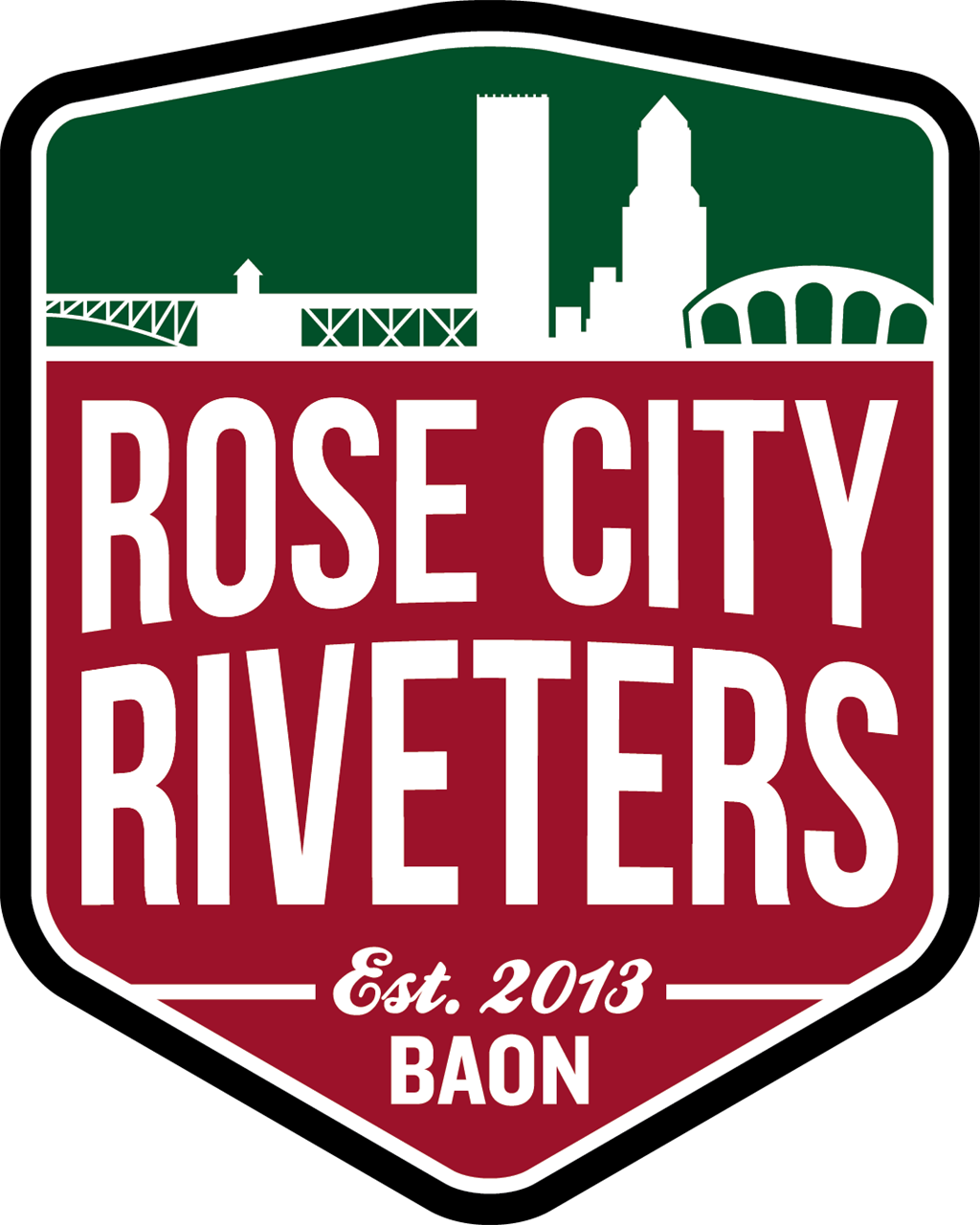ptfc match calendars
Over the last several years, a 107IST member created and shared Google Calendars (subscribable iCal calendars) for the Timbers, Thorns, and T2 schedules as an alternative to the FO calendars. Links to these have been shared both on Twitter and the 107IST Member Forums before, but now we're making the links and instructions easily accessible to everyone.
If you've subscribed to any of these calendars previously, no action is required--as matches are added or updated (think time changes, playoffs, next season, etc) any calendar to which you are subscribed updates automatically. These links and instructions shouldn't change from year to year--just set it and forget it! Not sure if you've subscribed previously? Check December 6th. If you have an event at 3:18 PM Pacific, you're already subscribed. Calendar URLs and directions below:
Thorns: https://calendar.google.com/calendar/ical/kqt4cjm6mi8r1jpl3j5fpb8h0k%40group.calendar.google.com/private-a2efdbe3d9e31c149b636f2f2e16814c/basic.ics
Timbers: https://www.google.com/calendar/ical/629tvcnf17grg9v0fgvge9pb7c%40group.calendar.google.com/public/basic.ics
T2: https://calendar.google.com/calendar/ical/b2ouaiiskdhejitn8k9u9sppc4%40group.calendar.google.com/private-5a105dd7c7ee6505320b74d9de50e342/basic.ics
You should be able to add these calendars to anything that allows you to add an iCal subscription via URL.
To subscribe to the calendars in Google Calendar:
- Copy the URL text for the calendar you want from above.
- Open Google Calendar from a computer (sorry, currently there is no way to subscribe to a calendar by URL on a mobile device).
- On the left sidebar, click the three-dot overflow button next to "Add calendar" and select From URL.
- Paste the URL you copied in step 1 and click Add Calendar.
- Repeat steps 1-4 as necessary for the other calendars as desired.
If you want to copy events to your own calendar after subscribing:
- Click the desired event.
- Click the three-dot overflow button.
- Click Copy to [name of calendar] from the menu.
Note that events copied to your own calendar will not update automatically (due to change in kickoff time, etc).
To subscribe to the calendars from iOS:
- Copy the URL (don't click) for the calendar you want from above by long-pressing and selecting Copy. If you have difficulty copying the full link, place Safari in Reader Mode.
- Open the Settings app on your device.
- Scroll to Passwords & Accounts.
- Select Add Account, then select Other.
- Select Add Subscribed Calendar.
- Paste the URL you copied in step 1 in the Server box.
- Select Next.
- In the Description box, rename the calendar if desired.
- Select Save.
- Repeat steps 1-9 as necessary for the other calendars as desired.